configuration_tool
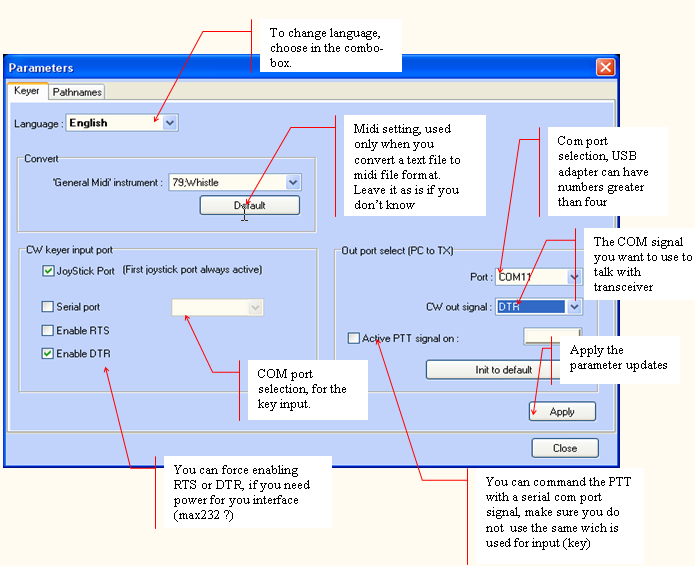
Here is the configuration screen, here you can change com ports and so on…
For the interfaces wiring, see ‘interfaces’ chapter.
Input Ports :
You can plug a key either on the joystick port (generaly, you can find it on a sound card), either on a serial com port (COM1 thru COMn).
Output Ports :
You can control your transceiver with a com port. USB/Serial port adapters are supported according that they trust the RS232 standard. DTR or RTS signals can be used to power your interface hardware.
It is possible to use the same com port to manage an input double key and an output to transceiver. In this cas, you have to provide external power to your interface.
Example :
I plug my double key on CTS and DSR inputs, (input signals on RS232 com port), i control my transceiver with the DTR signal. I do not use DTR. Then, I can power up my input interface with the RTS signal.
So, in this example, i must configure EhoCW this manner :
In the panel : ‘CW Keyer input port’, I check ‘serial port’ and I choose COM1 in the combo box. I check ‘enable RTS’ to power up my interface. In the panel : ‘Out port select (PC to TX)’, I choose COM1, then I choose ‘CW out signal’ on DTR.
I do not check the ‘Active PTT signal on’ on RTS pin.
Here’s the job ! with just one com port i control my transceiver with my double key via my PC (and EhoCW)

