text to sound
EhoCW Text to Sound converter
In this example, i used the text generator to create some random text.
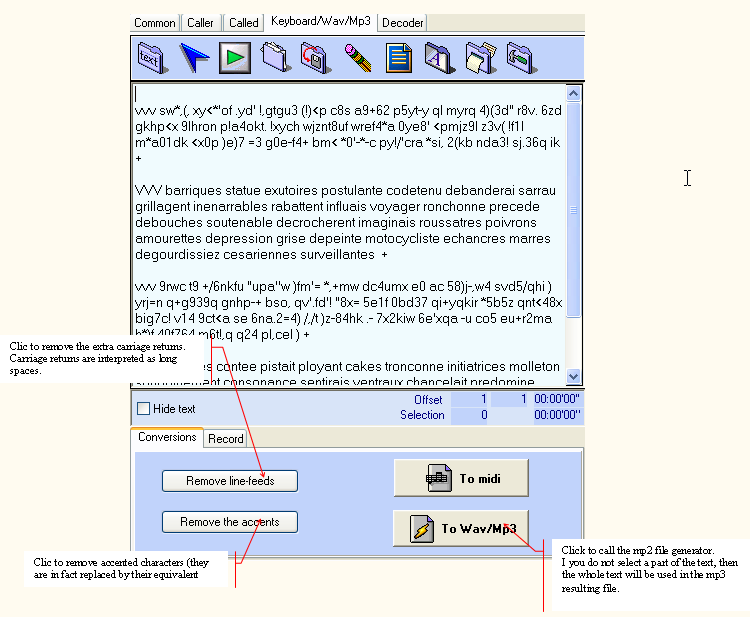
You can load any text file (flat file, ascii file), but you can paste a text you copy from internet explorer or a ms-Word document or other word processing software.
Once the text is created or copied in the “Keyboad/Wav/mp3” screen, you can proceed to mp3 or wav convertion. The wav format file enables you to make an audio CD very easily. Be aware of file size, because wav files can be very large. You’ll see in the wav/mp3 generator that you can limit file by size or time duration. An Audio CD is about 70mn of sound, and the total of the wav files sizes is about 650Mo.
The mp3 format enables to ear CW on usb mp3 players and so on (iPod,…). So you can copy your CW mp3 files on mp3 pen drive. It is better to make small files, for examples 5 to 10 minutes files, because, it is easier to navigate thru the multiples files, than search in a large file what you want to ear.
You can also make an mp3 CD very easily.

