pc morse keyboard
Using the PC keyboard to key morse code or to train
If needed, you can key morse code just with you PC keyboard.
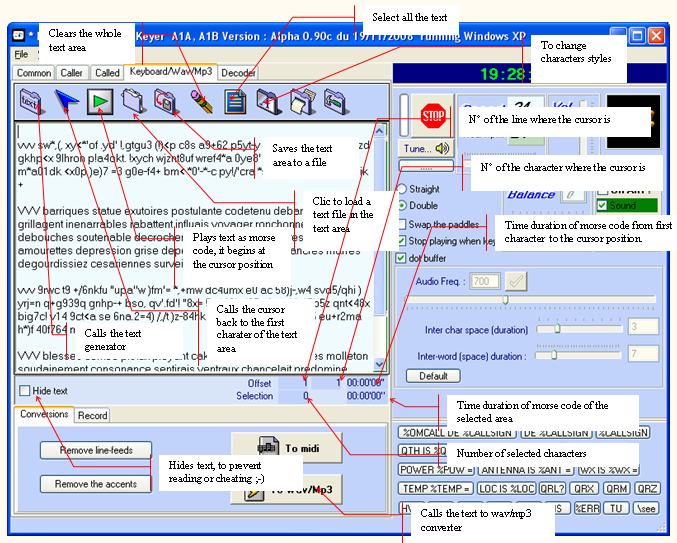
What you key in the text area is played immediately.
You can load a text file by clicking the ‘open file’ icon or as well do a copy and paste into the text area. Then you can play the text in morse code. Just place the cursor at a given position in the text and click the play icon.
If you select a part of the text and clic the play icon, only the selected text will be played.
In the bottom of the text area, you can read the position of the cursor, the morse code time duration, and if you select a part of the text, you can read the time needed to play the selected text in morse code.
If there is no selection, what you read is the morse code time needed to play from the first character to the character at the cursor position.
To prevent reading the text, check the ‘Hide’ check box, this will display ‘ ?’ instead of the real characters.
Functions :
Some functions are available to modify the CW keying context.
Each function needs a final space character to active itself.
\speed(number) : To change the keying speed.
Example : \speed(12), changes the speed to twelve words per minutes. (limited between 5 and 60).
\sayl(letter or number ou punctuation) : This function spell the specified character, (french or english voice). Valid characters are :
! " ' ( ) * + , - . / : ; < = ?
0 1 2 3 4 5 6 7 8 9
@ A B C D E F G H I J K L M N O
\sayil(letter) : This function spell the letter in international phonetic alphabet (french or english voice).
Valid characters are :
Alpha Bravo Charlie Delta Echo Fox-trot Golf Hotel India Juliet Kilo Lima Mike Novembre Oscar Papa Quebec Romeo Sierra Tango Uniform Victor Whisky X-Ray Yankee Zoulou.
Example : \sayil(a) will say the word : ‘Alpha’
\saystart et \saystop : All the characters placed between this two functions are spelled in phonetic alphabet.
Example : \saystart abcdefghijklmnopqrstuvwxyz \saystop
\silence(seconds) : This function causes the keyer to wait for the specified number of seconds
Example : \silence(2) : Waiting for two seconds.
\slow or \s : Inserts spaces between each letter of the following word.
Example : CQ CQ de F8EHO \s F8EHO
\label(n) and \goto(n)
Where n is an integer number between 0 and 9 (included)
\label(n) défine a label where it is placed in the text
\goto(n) make a branch to the label of the same number (if it exists).
Here is an exemple for a Beacon : \label(0) BEACON DG8XXX BEACON DG8XXX \sleep(30) \goto(0)
The program will key : "BEACON DG8XXX BEACON DG8XXX" then wait 30 secondes, then it'll go to the start of text (label(0)) and the text will be repeated again and again until one clic the 'Stop' button.

